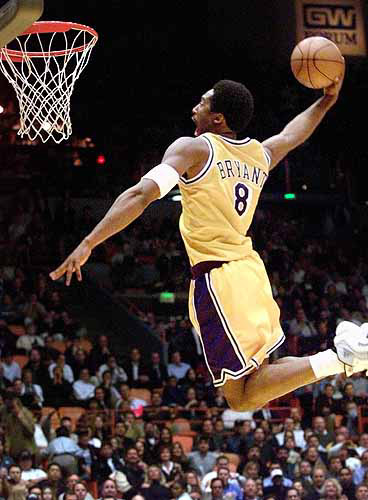Welcome First Time Visitors
In the various sport sections of this website we have provided numerous clips of drillz so you could get a good idea of how each drill should be executed.
In order to play the clips you must have Microsoft Explorer and Windows Media Player 7.1. If you do not have Windows Media Player 7.1 click here to download it.
Once you have Windows Media Player, open it and then under Tools click on Options. Click on the Formats file and then make sure that every box is ticked except for Audio File and AIFF Format Sound.
Then under Play, you might want to click on repeat so that the drillz will continuoously repeat themselves. Now you will be all set to view the Drillz. Once the clip starts to play you can enlarge the view by pressing Alt, and Enter at the same time.
If you have any problems viewing the clips, please send us an email.